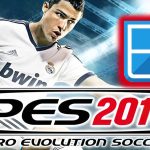Winlator is the best Windows Emulator you can choose for your Android. Using Winlator you can run all your favorite Windows apps and games from your Android. All your favorite games are now at your fingertips thanks to this advanced and powerful Windows emulator App. Winlator uses Wine and Box64 and Box86 emulations to bring most of the Windows x64 and x86 applications to Android smartphones and tablets. But you will be thinking whether this app is safe to download and install on your Android.
Is Winlator safe and legal?
Winlator is a free and open-source application. You can see full source code GitHub. You can examine source code for any malicious codes and actions yourself. There is no other good Windows emulator app that expose their source code like this. Therefore, you can use this app safely and legally to use on your Android device.
How to ensure the safety of the app?
If you want to ensure the safety of the app then you can follow these steps.
Download the app from a trusted source
This is the most important factor. Make sure to download and install Winlator from a trusted source. You can use the official Winlator website or official GitHub page.
Pay attention to permission requests from the app
Make sure to read all the permissions asking by the app before granting them. If you find anything suspicious you can ignore that.
Look for opinions from the tech experts
You can do online searches to know the opinions of the tech experts about the app Winlator before downloading and installing the app. If you are going to download and install the app Winlator from an official and trusted source and if you can be more cautious when using the app then Winlator is the best choice for your Android. It will help you to enjoy an immersive experience of Windows games and other applications right from your Android for free. If you are looking for the Windows Emulator just start with Winlator as it is a safer app to use on your Android device.