Pro Evolution Soccer 2013 commonly called PES 2013 is an interesting gameplay developed for Windows. But now you can also try this gameplay on your Android mobile thanks to the Windows emulating app Winlator by using Wine and Box emulations. This guidance will help you to play this nice game on your Android with the help of the Winlator.
What is Winlator?
Winlator is now becoming popular as a handy Windows-emulating app for Android and iOS devices. It can emulate Windows x64 and x86 applications into smartphones and tablets using Wine and Box86/Box64 emulations. Most users love this app because it lets them play their favorite Windows game in the comfort of their smartphones. This makes it easier for the users to play their favorite game anywhere at any time they need. Pro Evolution Soccer 2013 is also one such gameplay to play using Winlator.
Pro Evolution Soccer 2013

Pro Evolution Soccer 2013 is a football simulation gameplay for the Windows. It can be identified as realistic gameplay. This includes lots of manual control features making the players engaging and active in the gameplay. This is becoming a popular game among many football lovers due to its nice features. Some of the key features of this gameplay are as follows.
Features of Pro Evolution Soccer 2013
Accurate gameplay: PES 2013 is known to be accurate gameplay where the players can control the player movements and ball movements accurately. The gameplay includes many manual game control options making it easier for the player to control the game mechanics.
Online multiplayer mode: You can play this game with players worldwide to have more fun and joy using the online multiplayer mode.
Master league mode: This mode of gameplay allows the players to manage a football club. This makes the gameplay exciting and interesting.
Pro Evolution Soccer 2013 for Winlator
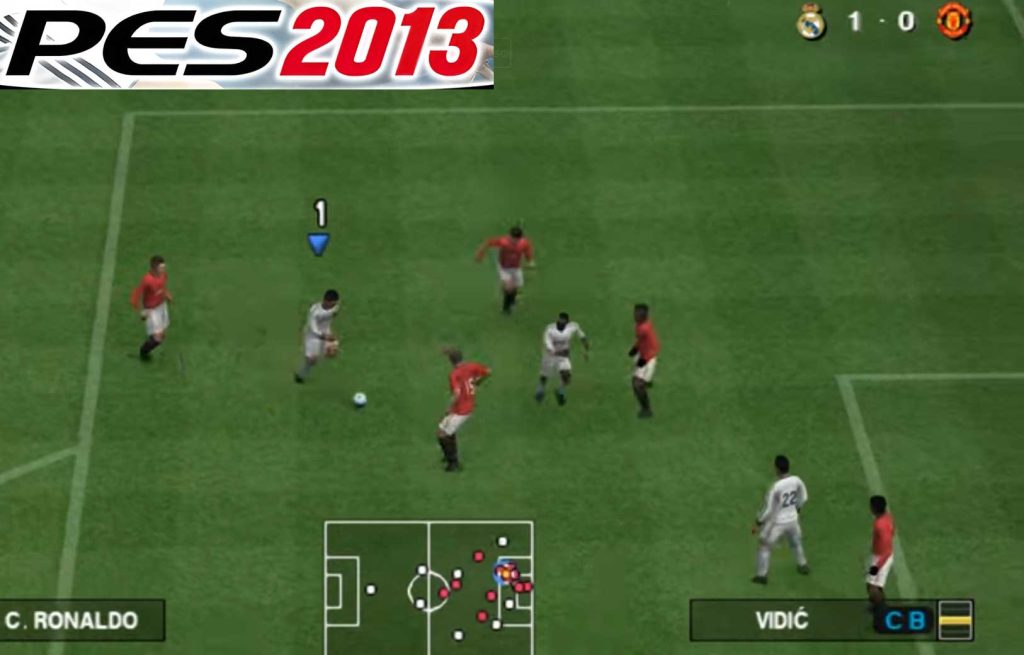
If you love to play this game on your Android or iOS device then Winlator is here to help you. This is the best Windows emulator to try on your smartphone to play your favorite Windows games. For this, you have to first start by downloading Winlator on the device.
- Download the Pro Evolution Soccer 2013 Apk on your device.
- Download Winlator from here using the given download link.
- Open the app and start with the basic settings.
Here are some of the key Winlator settings compatible with the Pro Evolution Soccer 2013.
Wine settings:
- Box86 version – 0.3.0 (Default)
- Box64 version – 0.2.8 (Default)
- Box86 preset – Custom preset
- Box64 preset – Custom preset
Container settings:
- Screen size: 1280×720
- Graphic Driver: Turnip (Adreno)
- DX Wrapper: DXVX
- Then run the container.
- Find the downloaded Pro Evolution Soccer 2013 in Drive C.
- Double-tap and install the gameplay in Winlator.
- Use the input controls ‘PES controllers.
- Enjoy the gameplay on your Android with Winlator.
Final Words
Winlator jumps in as the best Windows emulator app to try on your Android and iOS mobiles thanks to its powerful and advanced emulating features. If you are a football lover and love to try Pro Evolution Soccer 2013 or PES 2013 then download Winlator Apk on your device now. Downloading and installing the app is very simple and easy. It is an open-source app and is free.
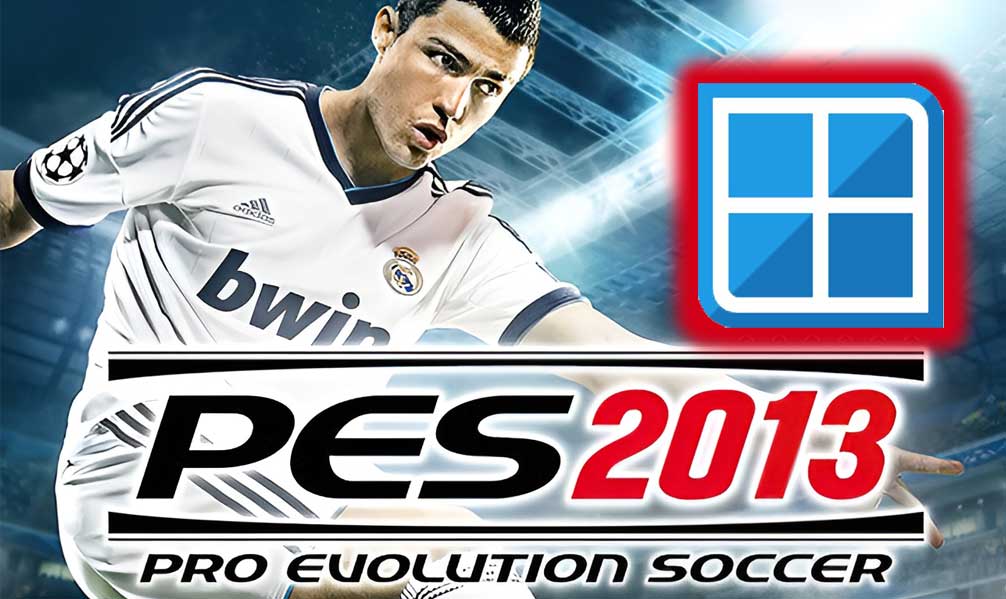








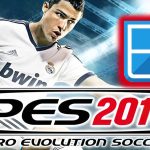
Ok lovey you
Is this Game Windows
Good