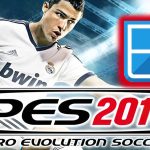Installing and testing Winlator application on budget friendly or low-end Android devices to see how it perform. Here we are using a Android device with following specifications. Any device with more specifications like snapdragon 6 series, 7 series will be fine with below settings.
| CPU | snapdragon 4 series chip |
| RAM | 2 GB (Available free RAM) |
| GPU | Adreno 690 |
| Android Version | Android 10 |
Download Winlator Application

| Name: | Winlator |
| Version: | v10.0 |
| Size: | 141MB |
| Type: | Windows Emulator |
| License: | Free |
| Last Updated: | 29th June, 2025 |
Best Settings for Low-end Android devices
First download and install latest version of this application using above download link. Open application settings page once installation is completed.
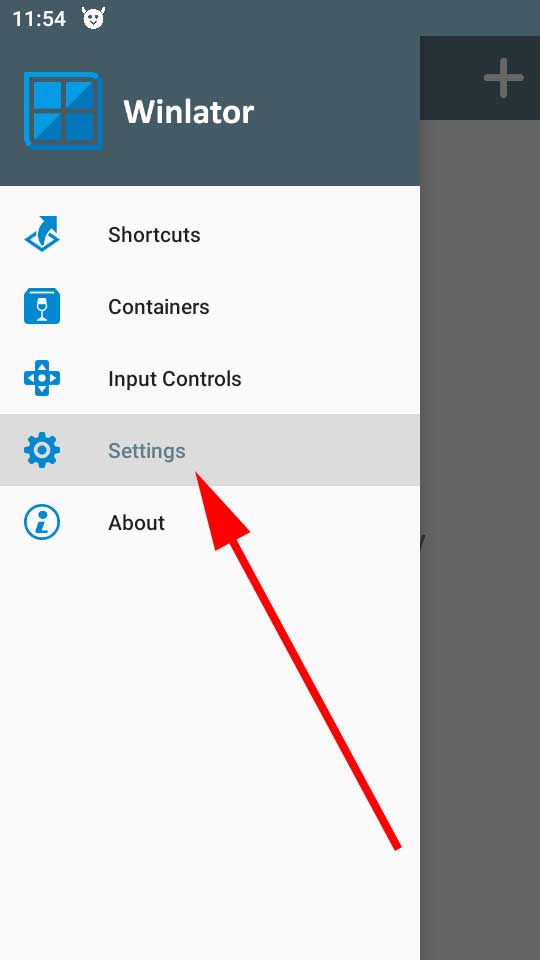
Set Box64 version to 0.3.1. If the v0.3.1 is not available on the given list follow below setups to install that version.
- Select download icon next to Box64 versions or the recycle bin.
- There you will see all available Box64 versions. Select the version 0.3.1 and click “OK”.
- It will install that version on your device.
Please note some games (like amazing spider man 2) will not run on the Box64 version 0.3.1. For those devices use Box64 stable version like v0.3.0.
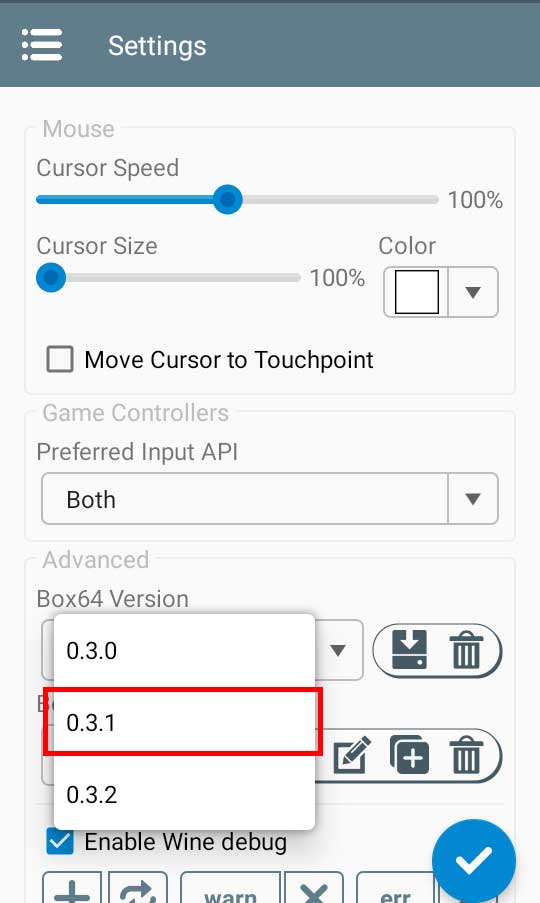
Create custom performance settings and change safeflag option to zero.
- Select “Performance” preset from the Box64 preset list.
- Click on plus icon to duplicate that performance preset in order to modify it.
- Select duplicate performance preset from the list.
- Select edit icon to edit duplicated performance preset.
- Set first option which is Safe flags option (SAFEFLAGS) to zero.
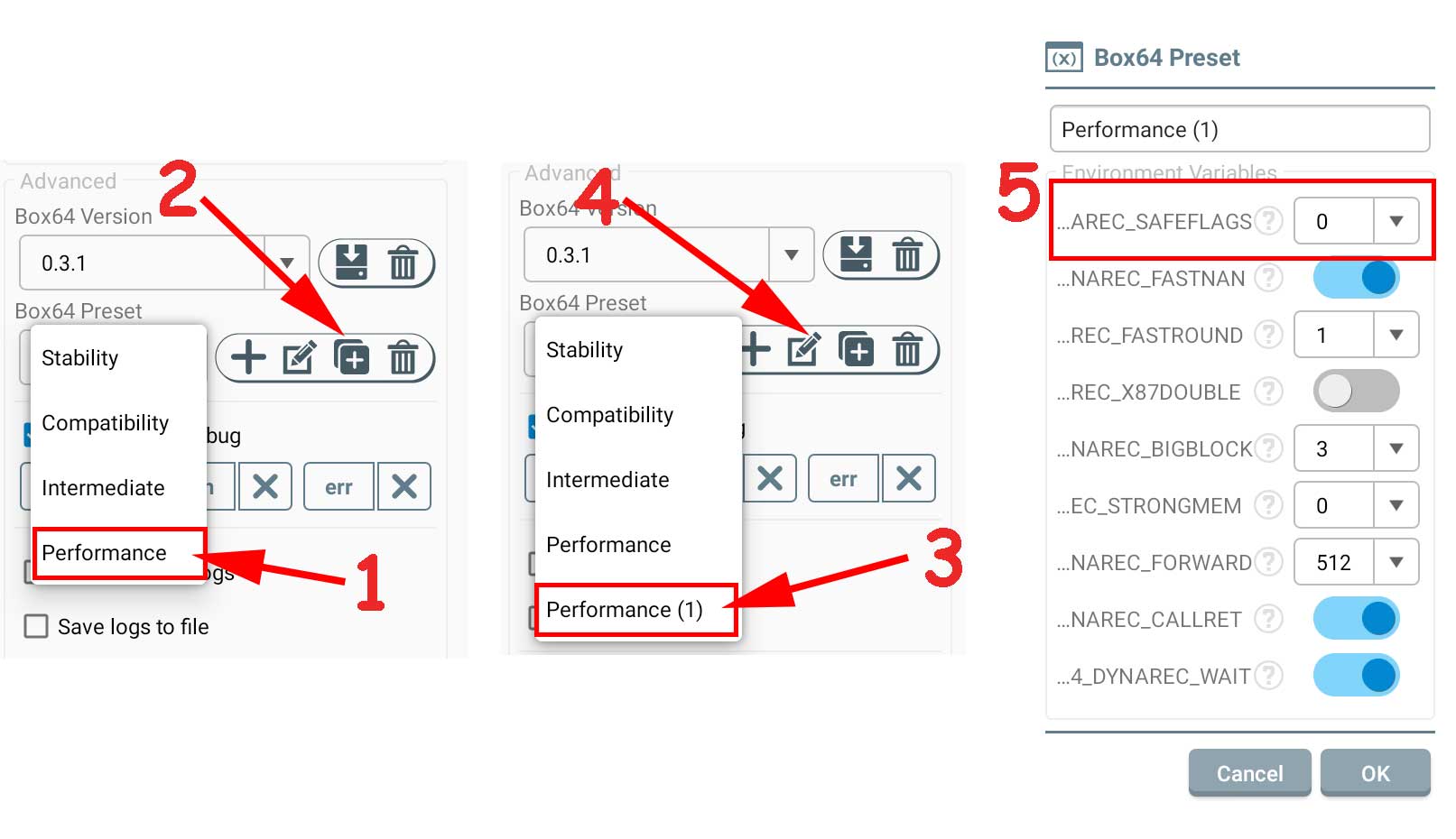
Container Settings
Select plus icon on the home page of Winlator application to create a container.
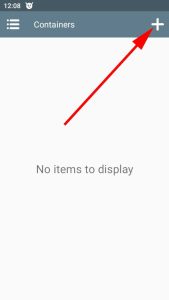
Set screen size to 960×544 (16:9)
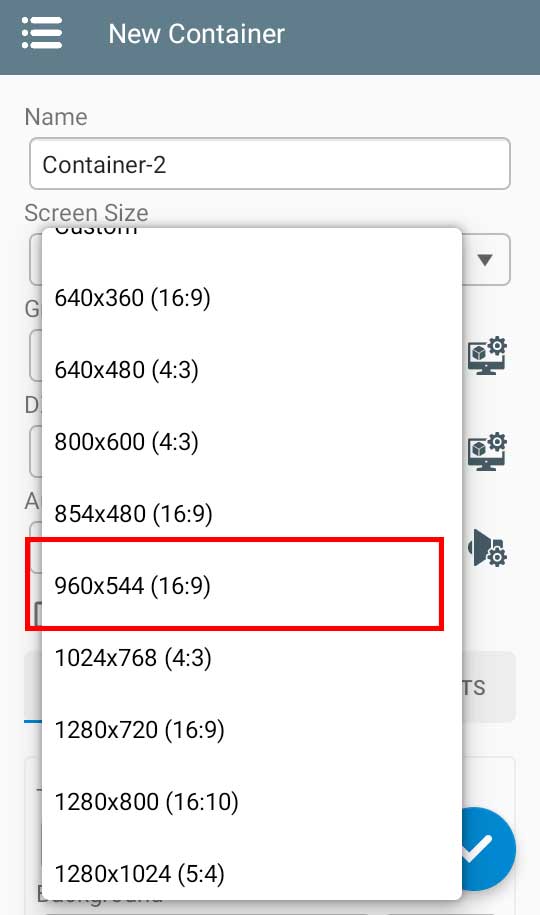
Use Turnip (Adreno) graphic driver and version 24.3.0
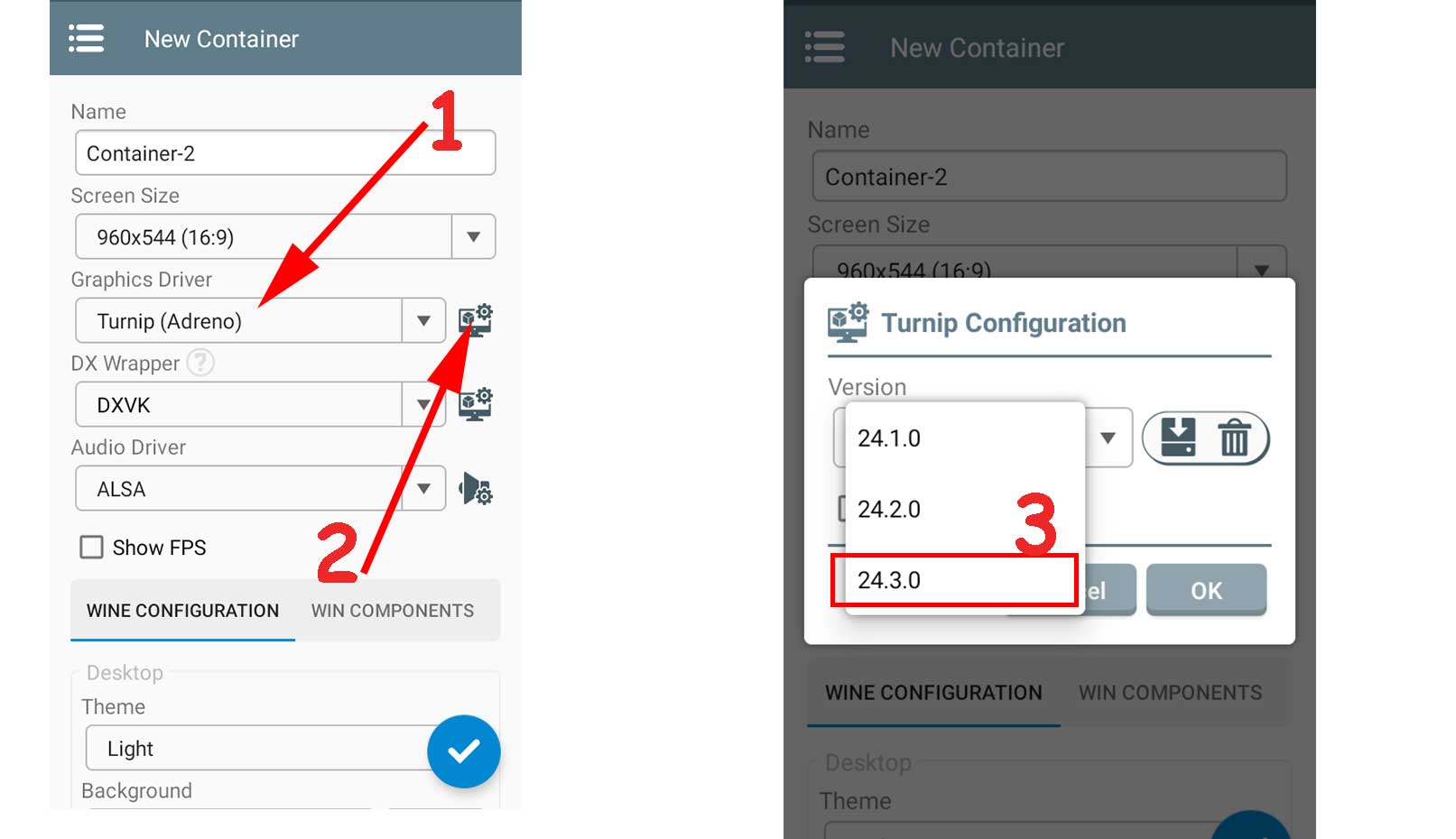
Use DX Wrapper as the DXVK and the version is v2.4.1
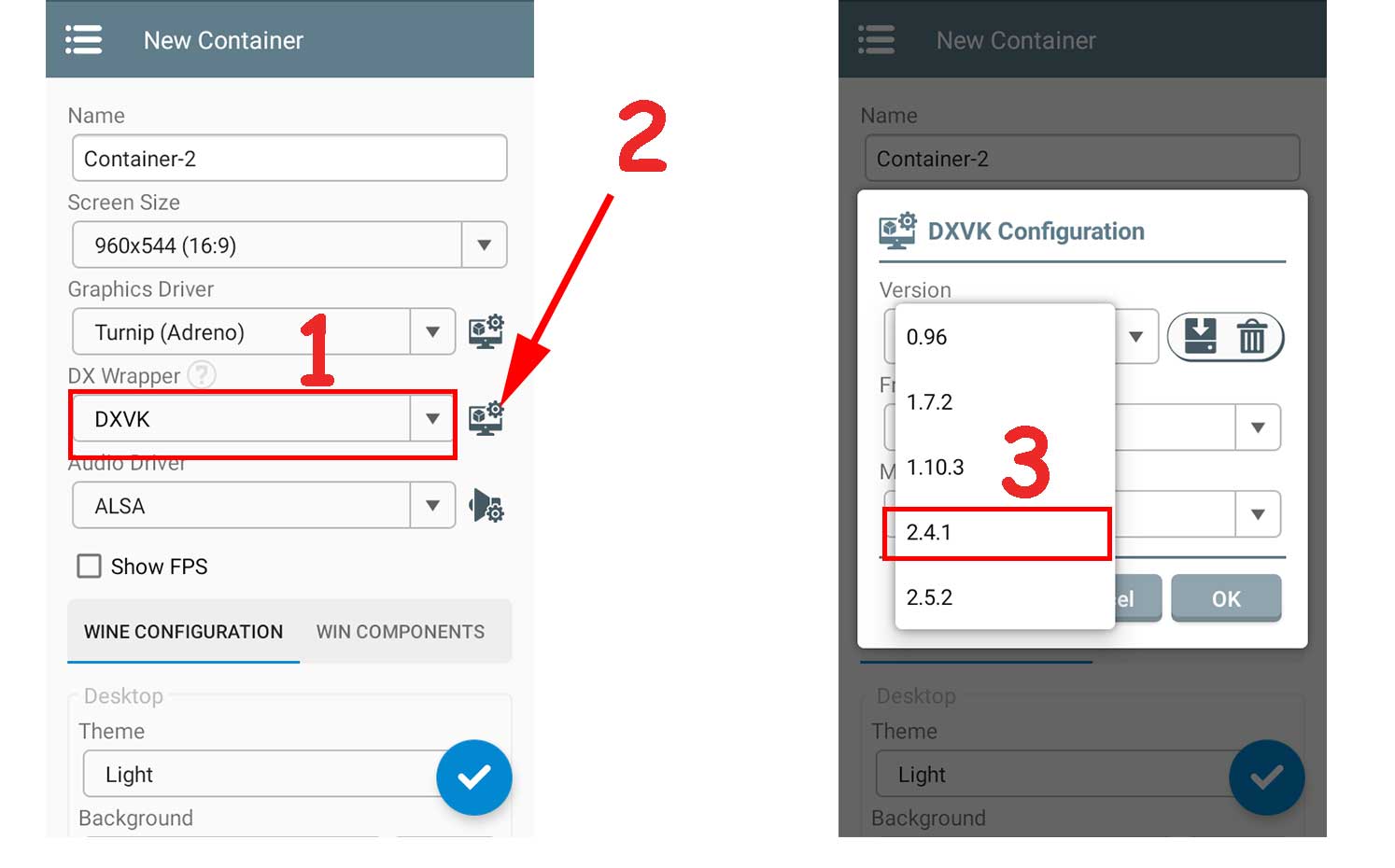
Set Audio Driver as the PulseAudio
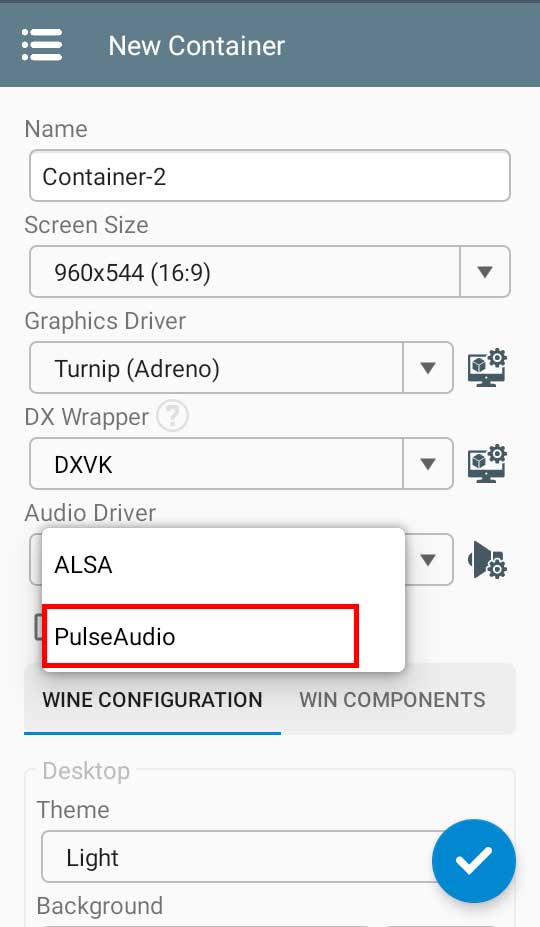
Set video memory to maximum. In this case 4096MB.
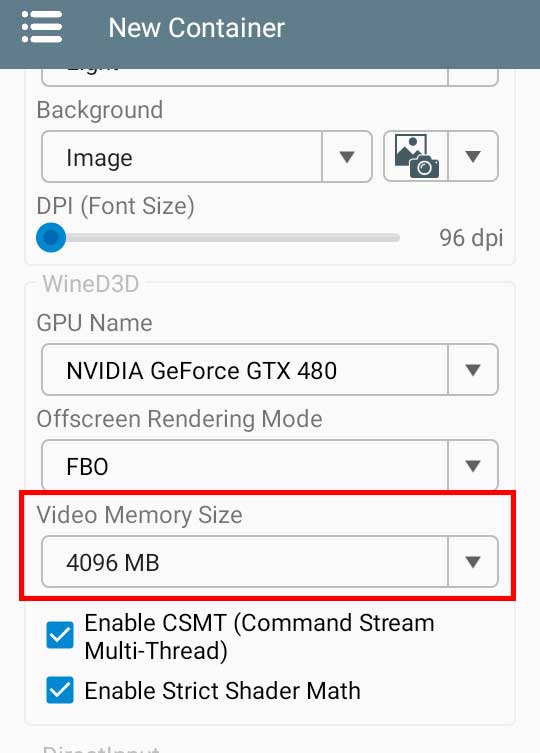
Go to Advance settings
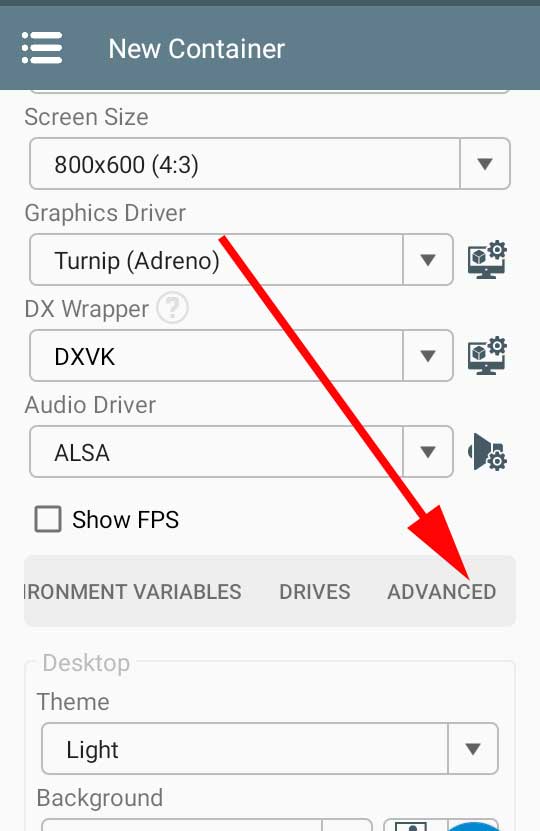
- Set Box64 Preset as the “Performance (1)” which was created earlier in the Winlator app settings.
- Startup selection to Aggressive.
- Windows version to Windows 7
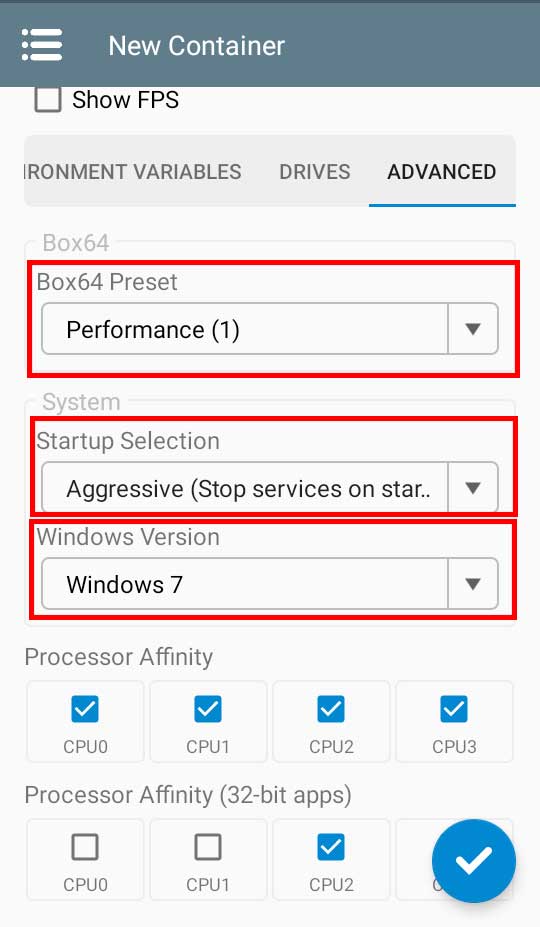
With above you will be able to play games like GTA V, assassin’s creed (DX9 not working), Need for Speed Hot Pursuit (buggy), amazing spider man 2 (use Box64 version 0.3.0). Most of the Windows games released prior 2012 will be fine.