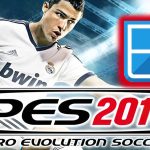| Name: | Winlator |
| Version: | v10.0 |
| Size: | 141MB |
| Type: | Windows Emulator |
| License: | Free |
| Last Updated: | 29th June, 2025 |
Download Winlator 10.0
Releases
Version 10.0 (Final) – 20th April 2025
- Support Mali Devices
- GPU information now available on start menu.
- Gstreamer plugins are now available.
- More compatible with Mesa Zink.
- Added fixes for games that freeze on startup.
Version 10.0 (Beta 2) – 13th March 2025
- Added missing MPEG-1 gstreamer plugin
- Added workaround for Dino Crisis.
- Updated Box64 to the latest version v0.3.4 release.
Version 10.0 (Pre release) – 1st March 2025
- Added native GLIBC to have better I/O performance.
- Improvements for universal Vortex driver.
- Faster container creation process.
- Now you can open Android browser from Wine.
- Add access to Android clipboard from wine.
- Added support for external mouse pointers.
- Updates on Turnip driver.
Version 9.0 – 05th January, 2025
- New graphic driver Vortek was added.
- There is a now options to install Box64/Turnip/DXVK.
- Low resolution games now has quality video on full screen.
- Box64 was updated to latest version v0.3.2.
- Improved performance on XServer.
Version 8.0 (Revision 1) – 07th November, 2024
- Box64 updated to v0.3.1 devel.
- Mesa Turnip updated to v24.3.0 devel.
- DXVK updated to v2.4.1 release.
- Bug fixes
- Improvements.
Version 8.0 (27th September, 2024)
- Added improvements are
- UI
- Input Controls
- ALSA audio driver
- Direct Input
- Drivers
- Box64
- Performance of games are improved.
- File Manager option now available on containers.
- Added screen effects as new feature. Now you can adjust Color Adjustment, FXAA and CRT Shader.
- Added support for new games like Far Cry 4, Starbound, Assassin’s Creed, Venetica, FATE, FF XII The Zodiac Age, Gex, Drakensang, Medal of Honor Allied Assault, MGS Ground Zeroes, Return to Castle Wolfenstein, , Deus Ex Mankind Divided, Revelations, etc.
Version 7.1 (29th June, 2024)
- Fixed not working audio on some Android devices
- Added new features and changes to
- ALSA
- Mesa Turnip
- Box86/Box64
- Startup selection on Container
- Bug fixes
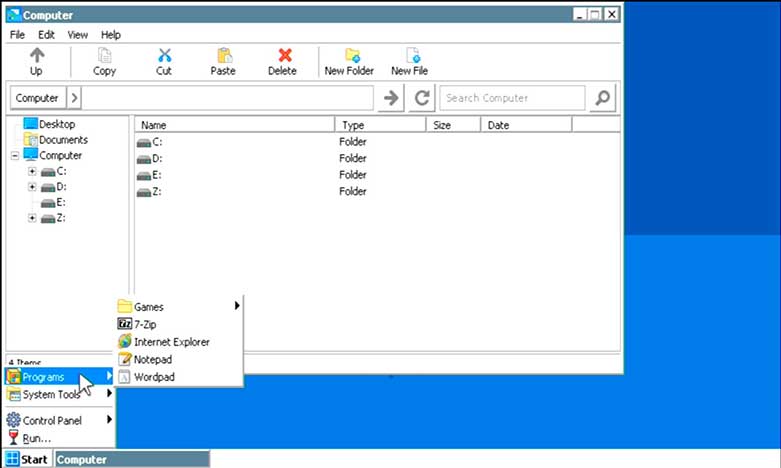
Winlator is one of the best and popular Windows Emulators for your Android. Windows Emulator is something that lets you run your favorite PC apps and games from the comfort of mobiles and tablets. There are different types of emulators you can choose for this. some of these include WPR Windows Phone Emulator, Limbo by Virtual Machinery, JPCSIM – PC Windows Simulator, Win7 Simu, etc. Among them, Winlator which we are going to discuss here stands out as one of the simpler and easy-to-use Windows emulators for Android that is completely free to use.
How to install the latest version of Winlator
Quick and a simple guide to install the latest Winlator version Winlator is as follows. You can download the official and trusted app version from here.
- Open your favorite web browser application.
- Go to https://winlatorapk.org
- Scroll and find “Download” button.
- Tap on the download button.
- The app will be downloaded.
- Click on downloaded file to begin installation.
- Open recently installed app and grant required permissions.
- Wait till it download required files.
- Explore and use the app.
If you also want to try your favorite or the most used Windows programs from the comfort of your mobile then Winlator Apk is the best aid for you. This Windows emulator makes Windows applications easily accessible at any time anywhere you want with your mobile. As this is a great app which you should give a try download it now on your Android mobile or tablet.
What is Winlator?
Winlator is the ultimate Windows Emulator for your Android. It uses Wine and Box86/Box64 emulations to bring Windows x64 and x86 applications to your Android smartphone or tablet. The app is free and easy to use as well. You can try a huge collection of different handy PC programs and games on your mobile thanks to this app.
Features of Winlator Apk
Here included are some of the cool features of Winlator.
Support a wider collection of PC programs and games
Support both Windows x64 and x86 applications. More importantly, if you want to make your mobile the ultimate hub for your favorite games, this is the app for you. You can try most of your loved PC games using this nice tool on your Android. For this, the app uses the Wine and Box86/Box64 emulations.
Some of the popular games to try on Winlator APK include Quake 4, Call of Juarez Gunslinger, Dark Souls II Scholar of the First Sin, Mass Effect 2, Diablo 2, and many other gaming apps.
Easy and clean interface
The app interface is very similar to your Windows interface. You can use this app conveniently due to the clean and easy appearance of the app interface.
Free to use
This is also another cool feature of the app. You can try all your favorite Windows applications on your mobile for free. No hidden charges are available here. You can use this app safely because Winlator is a open-source application.
Optimized performance
The app Winlator can work smoothly by utilizing your resources efficiently and effectively. Though the app is somewhat of a resource-draining one you will not face any difficulty while playing the app due to its performance optimization feature.
Offline access
Once you downloaded and set up the apps and games to play on your Android just like in Windows you can use these apps offline. Even while traveling you can play your favorite game thanks to this feature.
Features of the latest version of Winlator
- Mesa Turnip driver updated.
- Box86/Box64 emulations updated.
- Cursor sensitivity is improved for more easy control.
- Turnip configuration added.
- XR (Virtual Reality) by Ivonasek was implemented.
Various other improvements and bug fixes.