Winlator is the best PC gaming emulator to try on your Android if you are a game lover. Usually, we all love to play Windows games. Most of the time these PC or Windows games does not offer Android version. How about an opportunity to try your favorite PC game right from your Android mobile or tablet? Then you are lucky. There is a way. Winlator APK. The top Windows Emulator for Android that helps you to run Windows applications. More importantly games. Here are some PC Games you would love to try on Winlator.
Downloading and installing Winlator
To try PC games, first, you have to download and install Winlator on your Android. A simple guide on installing Winlator is mentioned here.
- Open your web browser and go to https://winlatorapk.org.
- Locate the download link and tap on the link.
- Winlator will download and install on the device within a few seconds.
- Open and launch app.
- Start with Wine and Box emulation settings.
- Then create containers to host your games.
- Select a game and start playing.
PC Games Work on Winlator
Here included are some of the most popular games to play on your Android using Winlator.
Grand Theft Auto 5 -GTA 5 (GTA V)
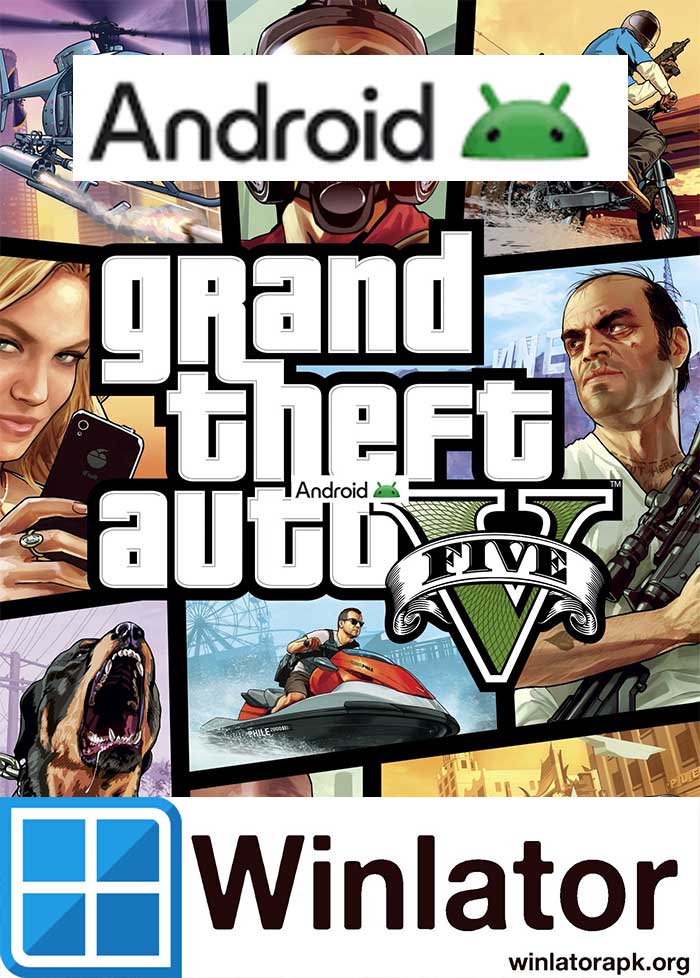
GTA 5 (GTA V) is one of the most popular open-world PC games to play on Android using Winlator. This is an action-packed and thrilling game with a lot of excitement. There you will meet a street hustler Franklin, a retired bank robber Michael, and a psychopath Trevor. These three will meet on different missions given by a corrupt government agency and other criminals. During the gameplay, you can roam in San Andreas, the countryside, and Los Santo, a fictional city. This city is based in Los Angeles. You can play this even from the view of first-person or third-person perspectives. If you love to play this on your Android Winlator is the best choice. Install Winlator on your Android and start playing this thrilling game anywhere and anytime you want.
Red Dead Redemption 2
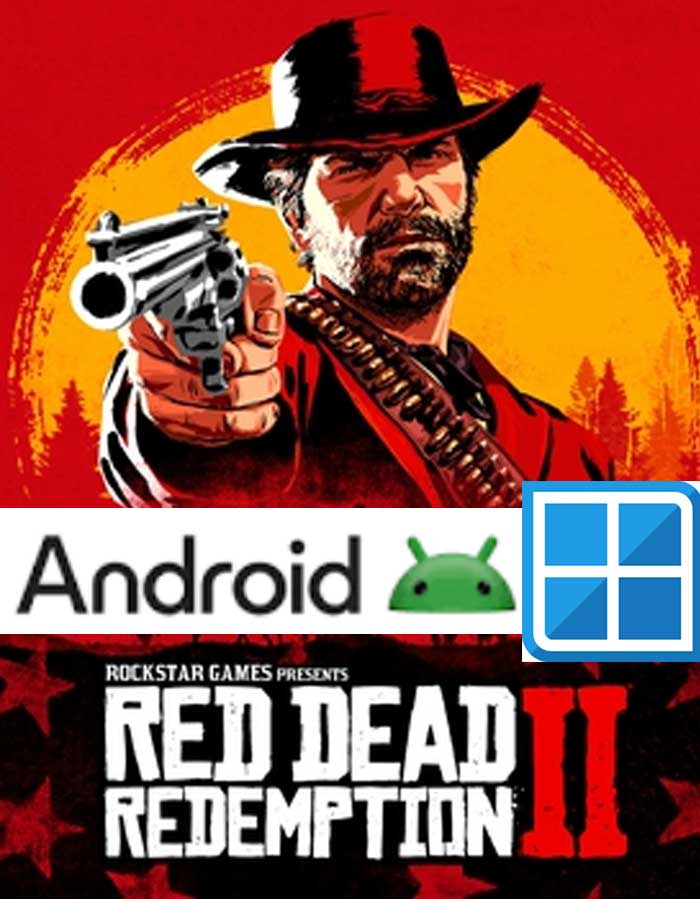
This is the other famous game that can be played on your Android using Winlator. This is also an open-world action-packed and adventurous game you would love to play in your leisure time. Artur Morgan of the Van der Linde gang is the main character here. The game is full of different actions of this gang like stealing, robbing, fighting, etc to survive in this ever-changing world. Here you can either ride a horse, train, or on foot. You can try this exciting and interesting gameplay on your Android with Winlator.
Fallout 3

This is another exciting PC game to play in Android using Winlator, the Windows emulator. The gaming world is apocalyptic after a nuclear war. You are the vault dweller coming out from an underground shelter. Your mission is to find your missing father. Here have to survive against most of the challenges and the gameplay is full of adventure. Fallout 3 is considered as one of the brilliant video games. Most of the game lovers around the world love to play this wonderful game. If you are also interested you can try this right from your Android using Winlator.
Other PC games to play in Android using Winlator
In addition to the above games here are some other popular games to play on Android using Winlator. These games can be played on your low-end Android devices too.
- Dark Sector
- Ninja Blade
- Dead Island
- Serious Sam 2
- Deus Ex Human Revolution
- Fallout New Vegas
- Blades of Time
- Dead Space 3
The app Winlator is absolutely for you if you are a game lover who loves to play games in a much easier and a comfortable way. So, download and install Winlator Windows Emulator to start playing your favorite PC game even on the go on your Android.









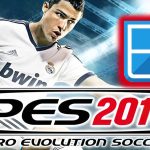
i want gta 5 winlator