Winlator is a free emulator to play your favorite Windows games or PC games right on your Android. Winlator is the easier and a comfortable way to play your favorite Windows games anywhere anytime you wish. To say simply Winlator is a Windows emulator. That means Winlator allows you to run your Windows applications on the Android making them easily accessible at any time. If you love to play games then try this nice tool on your Android now.
Features of Winlator
- Winlator support both Windows x64 and x86 applications. Therefore, you can experience most of the Windows applications right from your Android. Normally we all love to play AAA high end games. The ability to play these games on the Android mobile is a wonderful feature. Winlator uses Wine and Box86/Box64 emulations for this.
- These emulation techniques help a lot in transforming the Windows application data into something that can be understand by Android. Also, it helps for the smooth functioning of the device.
- The interface of the app is similar to the Windows interface making you more comfortable in using the app. The interface is clean and easy to understand even by a beginner. Also, Winlator is free.
- You can download Winlator from the https://winlatorapk.org/ or click here to download Winlator.
Play PC games on Android
Normally we love to play games much more comfortably using our PC. But if you want to try playing your favorite gameplay at each and every time you can then playing it on your Android mobile is the best way. For this, you can use the Winlator.
Some of the PC games that you can play on your Android using Winlator are Mass Effect 2, Call of Juarez Gunslinger, Surge, Quake 4, Warlords Battlecry 3, etc.

Installing Winlator Apk on your Android
Here is the simple guidance to download Winlator Apk on your Android.
- Open your web browser.
- Go to https://winlatorapk.org.
- Find and select “Download” button.
- You will redirect to download page. Select “Download” button again.
- After the downloading and installation are completed then launch the app by following the on-screen instructions.
- Open the app and start exploring.
How to download games in Winlator
Here is a simple step-by-step guide to downloading Windows games on your Android.
- For this, you have to download game exe file to your Android. After the download completes, you can store these files in the Downloads folder.
- Then you can set up the containers inside the app.
- Create a separate container for the games to match its settings.
- Open the container.
- You can see the D Drive.
- Open it.
- Search for the downloaded game exe file.
- Double-tap on it and open it.
- Follow the on-screen instructions and install the game on the Winlator.
- Exit the installation page and visit the home page.
- You can find the app shortcut.
- Double tap on it and open.
- Start playing the game.
- If you encounter any issues change some of the parameters of the container you created and try again.
Winlator sure is a nice tool that lets you play your Windows games very easily and comfortably on your Android mobile. Hence, download it now and enjoy all your PC games right from your mobile.









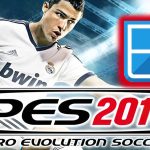
Gta v top games